Ive decided to post my latest powershell script here after deep diving for about an hour to find a working solution.
Hopefully, this makes your life easier in deploying the DependencyAgent using Powershell.
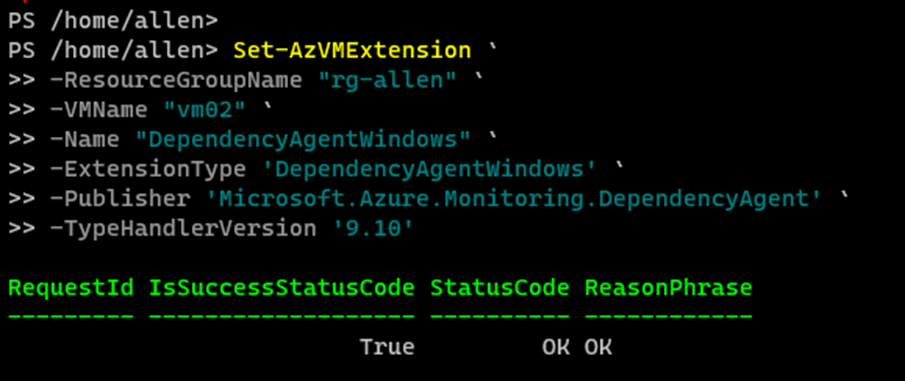
Set-AzVMExtension `
-ResourceGroupName "rg-allen" `
-VMName "vm01" `
-Name "DependencyAgentWindows" `
-ExtensionType 'DependencyAgentWindows' `
-Publisher 'Microsoft.Azure.Monitoring.DependencyAgent' `
-TypeHandlerVersion '9.10'
*The -Name is customizable but be cognizant of how it will appear in your extension list. Be sure not to cause confusion and be sure to have the naming convention approved by business / customer if you intend to use bespoke naming conventions.
-Name "ExtensionName-Microsoft.Azure.Monitoring.Dependency.Agent"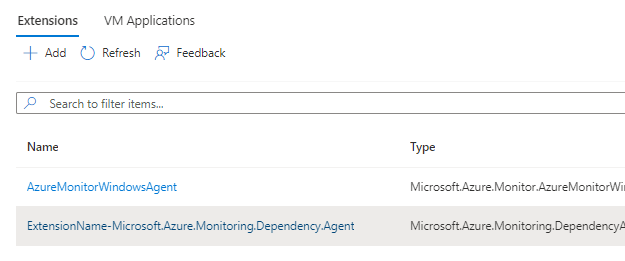
You really make it seem really easy together with your presentation however I find this topic to be actually one thing that I believe I would never understand. It kind of feels too complicated and extremely broad for me. I’m taking a look ahead to your next post, I¦ll attempt to get the grasp of it!
Hi my friend! I wish to say that this article is awesome, nice written and come with almost all vital infos. I would like to look more posts like this.