The content here is colated from hours of deep diving documentation along with numerous technical support calls with Microsoft, to derive the final product shown below. Hopefully by grabbing this content, I have saved you weeks of effort.
Obviously you need to edit the internal ip address and your timer interval.
Replace your function.cs with the following:
using System;
using System.Diagnostics;
using System.Net.Http;
using System.Threading.Tasks;
using Microsoft.ApplicationInsights;
using Microsoft.ApplicationInsights.Channel;
using Microsoft.ApplicationInsights.DataContracts;
using Microsoft.ApplicationInsights.Extensibility;
using Microsoft.Azure.WebJobs;
using Microsoft.Azure.WebJobs.Host;
using Microsoft.Extensions.Logging;
namespace AllenTimeTriggerFunctionApp1
{
public class Function1
{
private TelemetryClient telemetryClient;
/// Using dependency injection will guarantee that you use the same configuration for telemetry collected automatically and manually. <summary>
public Function1(TelemetryConfiguration telemetryConfiguration)
{
telemetryClient = new TelemetryClient(telemetryConfiguration);
}
[FunctionName("Function2")]
public async Task Run([TimerTrigger("0 */1 * * * *")] TimerInfo myTimer, ExecutionContext context, ILogger log)
{
if (telemetryClient == null)
{
// Initializing a telemetry configuration for Application Insights based on connection string
var telemetryConfiguration = new TelemetryConfiguration();
telemetryConfiguration.ConnectionString = Environment.GetEnvironmentVariable("APPLICATIONINSIGHTS_CONNECTION_STRING");
telemetryConfiguration.TelemetryChannel = new InMemoryChannel();
telemetryClient = new TelemetryClient(telemetryConfiguration);
}
string testName = context.FunctionName;
string location = Environment.GetEnvironmentVariable("REGION_NAME");
var availability = new AvailabilityTelemetry
{
Name = testName,
RunLocation = location,
Success = false,
};
availability.Context.Operation.ParentId = Activity.Current.SpanId.ToString();
availability.Context.Operation.Id = Activity.Current.RootId;
var stopwatch = new Stopwatch();
stopwatch.Start();
try
{
using (var activity = new Activity("AvailabilityContext"))
{
activity.Start();
availability.Id = Activity.Current.SpanId.ToString();
// Run business logic
await RunAvailabilityTestAsync(log);
}
availability.Success = true;
}
catch (Exception ex)
{
availability.Message = ex.Message;
throw;
}
finally
{
stopwatch.Stop();
availability.Duration = stopwatch.Elapsed;
availability.Timestamp = DateTimeOffset.UtcNow;
telemetryClient.TrackAvailability(availability);
telemetryClient.Flush();
}
}
public async static Task RunAvailabilityTestAsync(ILogger log)
{
string server_url = Environment.GetEnvironmentVariable("SERVER_URL");
using (var httpClient = new HttpClient())
{
// TODO: Replace with your business logic
//await httpClient.GetStringAsync(server_url);
// await httpClient.GetByteArrayAsync(server_url);
await httpClient.GetAsync("http://10.0.1.5");
}
}
}}
Replace your local.settings.json with the following:
{
“IsEncrypted”: false,
“Values”: {
“AzureWebJobsStorage”: “UseDevelopmentStorage=true”,
“FUNCTIONS_WORKER_RUNTIME”: “dotnet”,
“APPLICATIONINSIGHTS_CONNECTION_STRING”: “InstrumentationKey=b646541a-f5e3-0000-0000-ab0fdc3828c6;IngestionEndpoint=https://uaenorth-0.in.applicationinsights.azure.com/;LiveEndpoint=https://uaenorth.livediagnostics.monitor.azure.com/”,
“REGION_NAME”: “uaenorth”,
“SERVER_URL”: “http://10.0.1.5/”
}
}
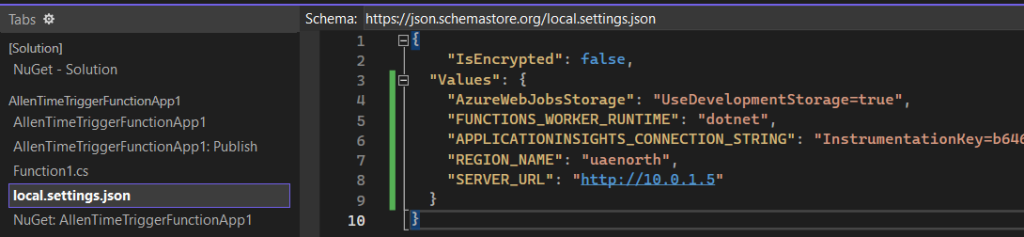
I’m still learning from you, but I’m trying to achieve my goals. I absolutely liked reading everything that is written on your blog.Keep the posts coming. I liked it!
You could definitely see your enthusiasm in the work you write. The world hopes for even more passionate writers like you who are not afraid to say how they believe. All the time follow your heart.