Microsoft provides anAzure Resource Manager template (ARM template) test toolkit to help you verify whether your ARM template complies with recommended practices. When your template isn’t compliant with recommended practices, it returns a list of warnings with the suggested changes.
Step 1 - Download
Download the arm-ttk.zip file from here and extract onto your local device,
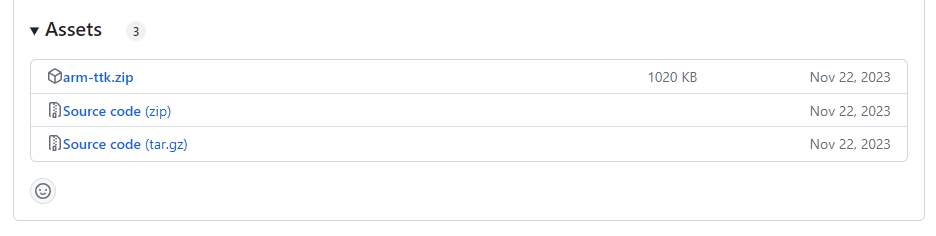
Step 2 - PowerShell
Using PowerShell navigate to the extracted tookit folder
cd ~\downloads\arm-ttk\arm-ttk\arm-ttk
Step 3 - unblock the script files
Get-ChildItem *.ps1, *.psd1, *.ps1xml, *.psm1 -Recurse | Unblock-File
Step 4 - Import the module
Import-Module .\arm-ttk.psd1
Step 5 - Run the test
Test-AzTemplate -TemplatePath ~\Downloads\azuredeploy-storage-account-quickdeploy.json
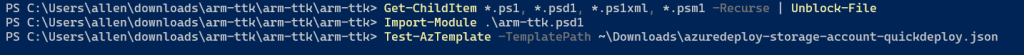
Step 6 – Output
I have edited my storage account ARM template location to produce a deliberate error. The tool provides an accurate output of where your ARM template issues are.
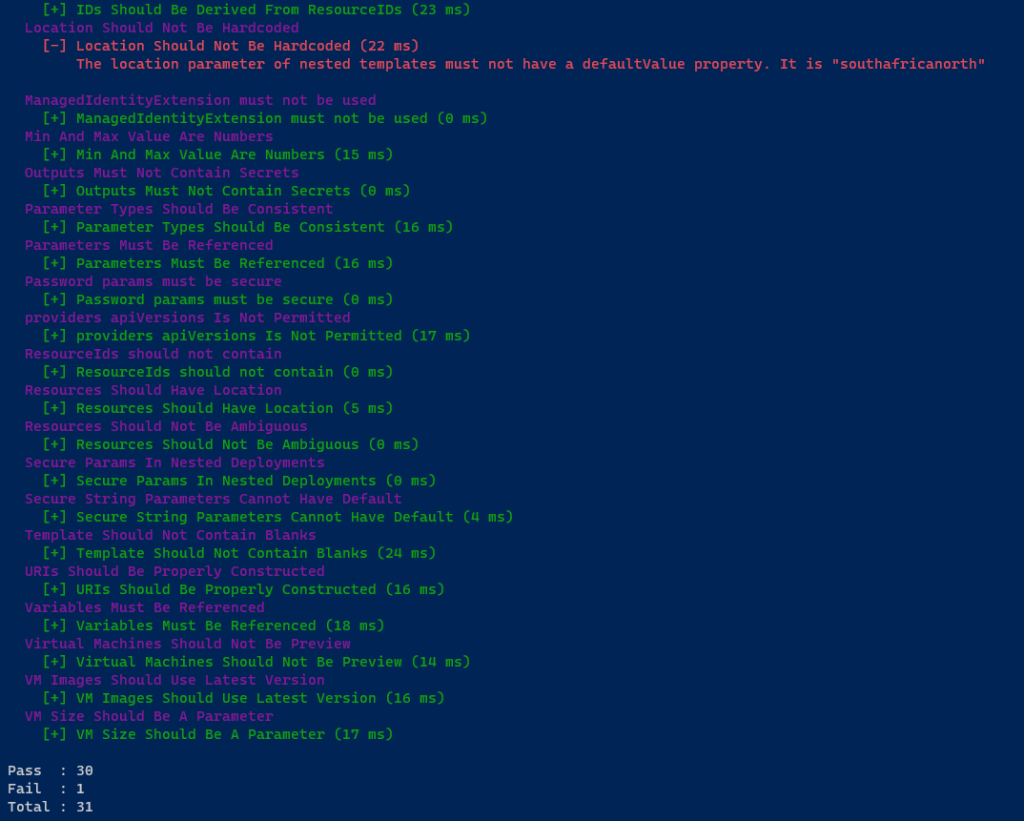
——Good luck with your ARM templates———-