#Installing the 'Workload.WLILinuxExtension' Extension on Linux
$rgname = 'rg-allen'
$vmname = 'ubuntu01'
$location = 'southafricanorth'
Set-AzVMExtension `
-ExtensionName 'Workload.WLILinuxExtension' `
-ResourceGroupName $rgname `
-VMName $vmname `
-ExtensionType 'Workload.WLILinuxExtension' `
-Publisher 'Microsoft.Azure.Monitor.Workloads' `
-TypeHandlerVersion 0.2 `
-EnableAutomaticUpgrade $false
#Workload.WLILinuxExtension does not yet support automatic upgrade

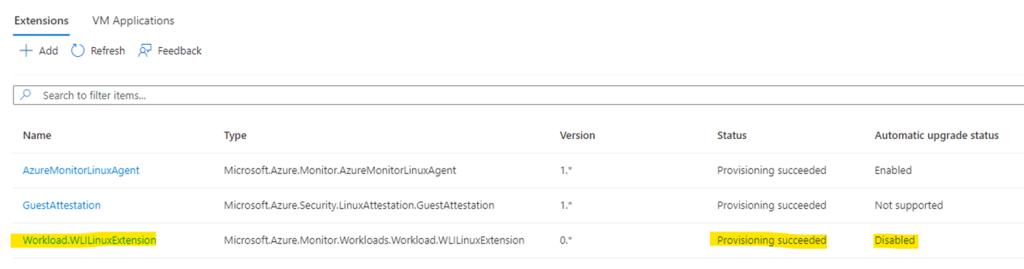
I have been exploring for a bit for any high-quality articles or blog posts on this sort of area . Exploring in Yahoo I at last stumbled upon this web site. Reading this info So i am happy to convey that I have a very good uncanny feeling I discovered just what I needed. I most certainly will make sure to don’t forget this site and give it a glance on a constant basis.
Its great as your other posts : D, thankyou for posting.
Your place is valueble for me. Thanks!…