This is quick, simple recipe on how to creat a self-signed .pfx certificate for your sandbox in 1 minute using powershell.
Step 1 - Create a new a self-signed certificate
The New-SelfSignedCertificate cmdlet enables you to create a self-signed certificate.
$cert = New-SelfSignedCertificate -DnsName www.domainname.co.za `
-Type CodeSigning -CertStoreLocation Cert:\CurrentUser\My
Step 2 - Verify that the certificate has been generated
Get-ChildItem -Path Cert:\CurrentUser\My | ? Subject -EQ “CN=www.domainname.co.za”
Step 3 - Export the certificate
Export the certificate using the Export-PfxCertificate cmdlet into a local directory of your choosing. Save the password in safe place.
$CertPassword = ConvertTo-SecureString -String “P@ssw0rd111” -Force –AsPlainText
Export-PfxCertificate -Cert “cert:\CurrentUser\My\$($cert.Thumbprint)” `
-FilePath “c:\allensselfsignedcert\AllensCertificate.pfx” -Password $CertPassword
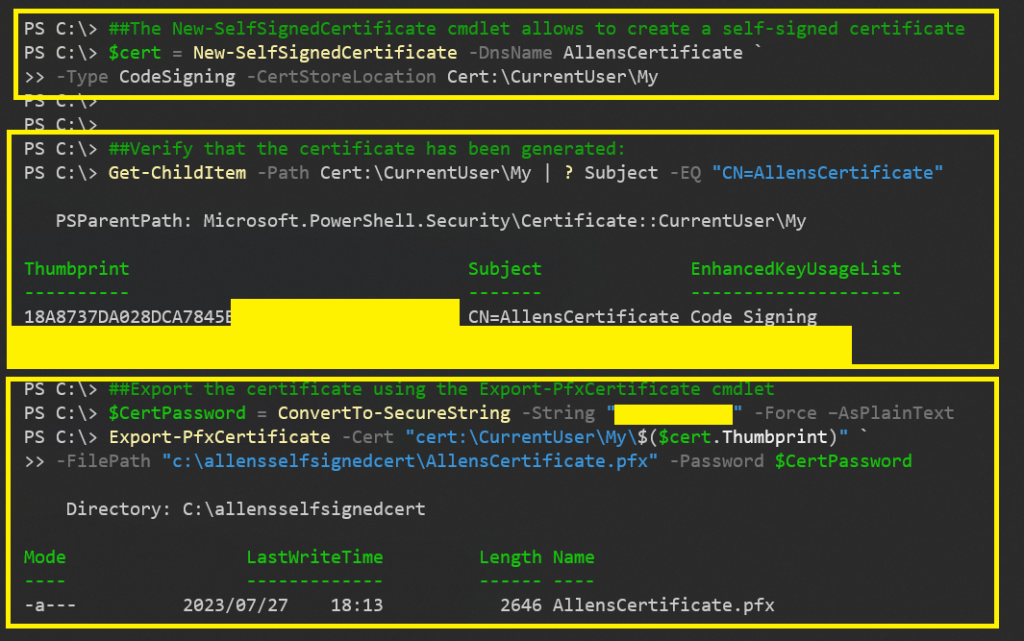
You made some decent points there. I looked on the internet for the issue and found most guys will agree with your blog.
F*ckin’ tremendous issues here. I’m very glad to look your article. Thank you so much and i’m taking a look forward to contact you. Will you kindly drop me a e-mail?
Respect to article author, some fantastic information .