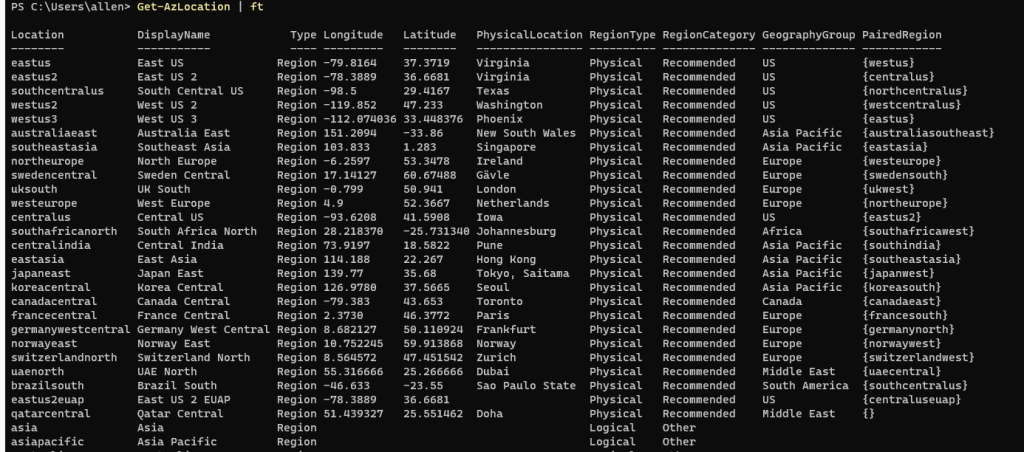#Set your focus to the target subscription
Set-AzContext -SubscriptionName “<subscriptionname>”
#Create the new resource group in a target location with tagging
New-AzResourceGroup `
-Name <resourcegroupname01> `
-Location "<region>" `
-Tag @{Application="<value1>"; `
TechnicalOwner="<value2>"; `
WorkloadCriticality="<value3>"; `
Environment="<value4>";}#Part 1 – create an action group with the email recipient who will receive the budget notifications / emails.
(This section only works on an EA subscription)
$email1 = New-AzActionGroupReceiver `
-EmailAddress username@doman.com `
-Name AppCosts01
$ActionGroupId = (Set-AzActionGroup -ResourceGroupName resourcegroupname01 `
-Name AppCosts01 `
-ShortName AppCosts01 `
-Receiver $email1).Id#Part 2 – create the budget on the resource group
New-AzConsumptionBudget -ResourceGroupName resourcegroupname01 `
-Amount 100 `
-Name AppCosts01 `
-Category Cost `
-TimeGrain Monthly `
-StartDate 2022-11-01 `
-EndDate 2030-05-31 `
-ContactEmail username@doman.com `
-NotificationKey Key1 `
-NotificationThreshold 10 `
-NotificationEnabled `
-ContactGroup $ActionGroupId
*Location = if you are unsure of the region or need to verify the region then you can use Get-AzLocation | ft which will present the the primary region as well as the paired region in a neat readable table as shown below in figure "Get-AzLocation"
*Amount = is the currency as per your allocated budget
* Startdate is very important - make the date as new as possible eg the first date of the current month. A very old back dated date will cause the script to fail!
*End date - I make the end date sufficiently far ahead into the future so as to reduce overhead.
*NotificationThreshold - This is the only current limitation with creating the budget via powershell. You can only define one single value. Powershell does not currently accept arrays. For multiple milestone alerts, these need to be created directly in the portal budget blade, post deployment.